This is my second attempt at a more rendered approach since the Concept-Motorcycle two posts ago.
I basically wanted to do a modified version of my Ford Mustang in which I'm still mainly focusing on the technique and not so much on the concept yet as I'm still learning to render this way. Because this process is still new to me, recording the individual steps helps me see where I went wrong along the way and see what worked and what didn't.
Above, you can see the brushes I used and how I used them. I only used two brushes, a custom made elliptical brush and the soft airbrush for certain areas. The brush circled in blue is the custom brush and the settings applied to it are displayed in the box on the right: transfer, smoothing and sometimes shape dynamics. The brush flows very naturally on the canvas allowing for easy build up of large shapes while still being able to control details with pen pressure. To get some of the smooth organic shapes (far bottom left), I used the Elliptical Marquee tool and brushed in the color using a soft airbrush.
Below, you can see that the initial sketch was very loose. I was trying to get the main structure of the vehicle down, mainly focusing on getting the perspective correct right away so that it does not become an issue once I'm too far into the rendering. When I draw an object that will interact with the environment, I try to but down a dark background gradient to suggest simple light source and to help me build up the shapes as I'm working.
I generally start working in black and white so that I can establish the main values before applying color.
The elliptical brush works great both as a large brush for bold strokes and as a small detailing brush for fine lines.
Once I have a general Idea of where the light is coming from, I start applying the color. The best way I can explain this stage is that it's similar to glazing in traditional painting. I am still using the same brush, occasionally using the marquee tool and the soft brush to highlight certain areas.
Now I am starting to think of reflective light and am applying cooler tones to the shadows and warmer tones to the highlighted areas. Below is a screenshot of the entire workspace as I wanted to show how far zoomed out I am at this stage. I don't zoom in until the image is almost 50% complete.
At this point (below), I feel like I have enough information to start thinking about details. I start applying some bold geometric shapes to the rims to figure out what would work best. I play around with applying photographic elements to the rims and painting over them and cutting them out until I get some interesting variations going on.
Using the free program Alchemy, I create abstract shapes to create custom vinyls for the car.
The rest is a back and forth of zooming in and out, and adding details here and there building up the values. Since I wanted this to look like a car show room, I added a few large abstract shapes into the back, mainly painting various transparent geometric shapes on top of one another and adding a few small photographic elements in small areas to add a bit more realism to it.
At the very end, I added the Unsharp Mask filter on the image to give the overall piece a sharp, rendered 3-d look.
Voila, took about 15-20 hours to complete.
thanks for visiting,
-Tin








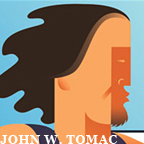














1 comment:
Tin, your rendering is crazy good. Thanks for the tutorial!
Post a Comment